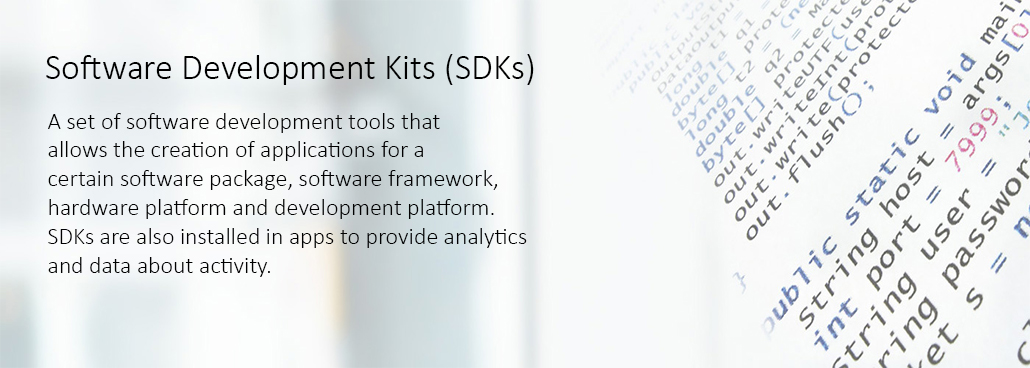
Software Development Kits (SDKs)
Wacom supplies a range of Software Development Kits (SDKs) for use by developers who wish to integrate Wacom pads with their applications or their customer´s workflows
Wacom STU-SDK
The STU SDK is the most basic version of available Wacom SDKs and is designed to integrate Wacom’s STU signature pads into Windows applications. It requires the most development effort, but due to its basic functionality it also gives the developer the freedom to fully customize their application the way they need it. The Low Level SDK collects raw pen data and allows images to be loaded to the screen. The Low Level SDK does not require a license key and is free of charge. It supports Windows and Linux operating systems.
Wacom Signature SDK
The Signature SDK – Signature Component makes integrating signature capture very easy with minimal development work. With this SDK it’s possible to collect, store and display forensic handwritten signatures. It includes data-hashing functions which securely bind the signature to signed content, such as a document. The Signature Component can be used to collect signatures on any of Wacom’s signature pads or graphics tablets. A license key is required to deploy this SDK and it will not be free of charge / will imply a license fee. The Signature SDK – Wizard Component is based on the Signature Component and gives greater flexibility in the interaction with Wacom signature pads. It provides the ability to easily implement soft controls, including push buttons, check boxes and numeric key-pads. A license key is required to deploy this SDK and it will not be free of charge / will imply a license fee. The component interfaces are designed to be simple to use and to ensure that all the information necessary for a legally binding signature on an electronic document are collected and stored. The data include the full record of the pen movement during signing, the pen position and pressure within time, as well as forensic information such as the ID of the computer and pad being used. Signatures collected with the Signature SDK components can subsequently be examined using Wacom’s analysis tool SignatureScope. Wacom Signature Scope is only available for Forensic Document Examiners and visualizes the dynamic Signature data which can help to proof the authenticity of a handwritten electronic signature.
How To Get the SDKs?
To access the Wacom SDKs, please follow the next steps: Please send us the completed SDK request form and we will contact you. Please let us know which SDK (Wacom STU-SDK or Signature SDK) you are interested in Information on how to access the SDK will be provided via email. Download the SDK and get started! Wacom provides support for developers utilizing our signature SDKs.
What is API and SDK?
API is an interface that allows software programs to interact with each other, whereas a SDK is a set of tools that can be used to develop software applications targeting a specific platform.
What is an example of an SDK?
An SDK is a collection of software used for developing applications for a specific device or operating system. Examples of SDKs include the Windows 7 SDK, the Mac OS X SDK, and the iPhone SDK.
What is in an SDK?
A software developer’s kit (SDK) is a set of programs used by a computer programmer to write application programs

