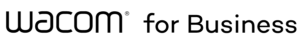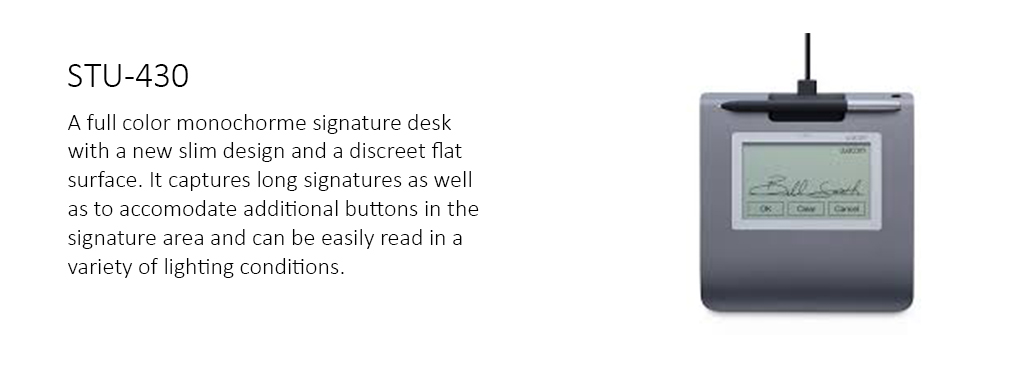
Wacom STU-430 Signature Pad Set
Wacom STU-430 Signature Pad Set Tablet
The Wacom STU-430 is a full-color monochrome signature desk with a new slim design and a discreet flat surface. The 4.5 “screen is wide enough to capture long signatures as well as to accommodate additional buttons in the signature area. The trans reflex LCD display can be easily read in a variety of lighting conditions.
The STU-430 is a versatile signature digitizing tablet with all the features you expect from a high-quality product. The slim and attractive design fits any signature environment. The monochrome LCD display can be easily read in a variety of lighting conditions and has enough button space in addition to the signature line. State-of-the-art encryption and unique hardware IDs ensure secure subscription conditions.
Signature Capture for Legacy Terminal Server Support
The STU-430V builds on the success of the original STU-430, but its distinguishing feature is the flexibility to support different network configurations.


Wacom STU-430 Digital Signature Pad
Wacom Signature Solutio STU-430 features and benefits
4.5″ monochrome, reflective LCD display easily accommodates large signatures and soft buttons
Patented cordless, battery-free pen with 1024 levels of pressure sensitivity to accurately capture the unique pen pressure profile of a signature to be included in the biometric data
State-of-the-art RSA/AES encryption to perform secure transactions
Pen holder/USB cable lock combination provides a convenient area to place the pen, plus USB lock prevents accidental disconnection of USB cable
Unique hardware ID so the exact device used for signing can be identified
Integrated lock slot to secure the unit when needed
Hardened glass protects the LCD and is highly scratch resistant
The STU-430V is a versatile signature pad will all of the features you would expect from a premium product. The thin, attractive design fits in with any signing environment. The monochrome LCD is easily readable in varying light conditions and has enough space for soft buttons in addition to the signature line. State-of-the-art encryption and unique hardware ID ensure secure signing conditions.
Wacom Signature Tablet STU-430
The Wacom Signature Tablet STU-430 is the ideal solution for anyone wishing to join the digital signature registry sector. It is economical and robust and is enforced in a frequent daily use. The application software of the Signature Set is sign pro PDF. The software allows electronic registration of handwritten signatures and their integration into PDF documents. The software not only records the signature image that is displayed on the tablet or screen, but also the non-visible biometric data such as pressure, travel and speed. Subsequently, the document and the signature can not be modified and are protected securely. Then, the document can be saved, printed or sent.
Does an electronic handwritten signature satisfy legal requirements?
- In most European countries, the USA, and a growing number of countries around the world, legislation is in place to encourage the rapid adoption of electronic signatures and reduce the use of antiquated paper method
- The following acts reinforce the validity of electronic agreements.
- 2000 U.S. Electronic Signatures in Global and National Commerce Act (ESIGN)
- Uniform Electronic Transactions Act (UETA)
- European Directive (EC/1999/93)
- For example, ESIGN states that a contract “may not be denied legal effect, validity, or enforceability solely because an electronic signature or electronic record was used in its formation.”
Is scanning a paper signature the same as an electronic handwritten signature?
Not at all. A static image, or a photo of a signature will help make signature information more accessible, but it does not provide as many benefits as capturing the signature directly in an electronic form without printing. Document scanners use CCD sensors to read the image of a handwritten signature as color and brightness information of individual pixels. The signature is recorded as static image data only. The appearance of a signature alone is not a secure criterion, because the individual dynamic parameters of the signature are missing. Signature pads take security to the next level by analyzing the signature as it is handwritten on a sensor panel using a special pen. In addition to the appearance of the signature, they record biometric parameters such as acceleration, pressure progression and the angle of the pen while signing, thereby producing a kind of a “digital fingerprint”. This fingerprint is as individual and unique as its owner, and together with a digital certificate, is today the safest method of reading electronic signatures.
What are the advantages of the handwritten signature compared to card and PIN based methods?
- An individual’s signature cannot be lost or stolen like a card can be
- It is impossible to forget one’s signature, unlike a PIN
- Signatures cannot be disclosed to third parties
- Signatures are always given deliberately, where cards and disclosed PINs may be used without consent
- Signatures are considered suitable for authenticating declarations of intent
- Signing with a pen is a familiar and customary process