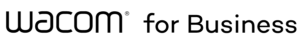Wacom Intuos Pro Paper Edition review
The Wacom Intuos Pro is the best sign tablet without a touch screen on the market. The Paper Edition adds something nice to the term ‘Wacom’ has become so common that people will use the brand name for every drawing tablet. With good reason, because for years the company has made the crown in the product category. Because the switch from paper to digital is still not self-evident for many artists, Wacom welcomes a new member in his Intuos family: the Wacom Intuos Pro Paper Edition. This tablet embraces the best of two worlds: you draw on a sheet of paper, but the sketch is also registered on your computer screen.
Clip-on
This modified version further knits on the regular Intuos Pro, but provides an extra pin and clip-on on which you can pin your paper. You can also purchase these separately if you already have the tablet. The (very luxurious) box is therefore divided into two compartments. In the tablet part there is, among other things, a cable next to the tablet to connect it wired to your computer. The Intuos Pro can also be connected wirelessly via Bluetooth. In addition, there is a pen holder with different nibs, which gives the tip of your pen a different texture. In the other compartment a pen pouch, sheets of paper, separate ink pen and clip-on. You click this clip-on top of your tablet. The pen is based on EMR gel technology. These pens do not have an internal battery, but you cannot just use each ink.
Best in the market
The Intuos Pro is the most advanced pad-drawing tablet on the market, with support for 8192 different pressure points and 60 degrees of lift recognition. It also serves as a touchscreen so you do not have to operate a mouse next to your drawing tablet. There are a lot of buttons available: power button, eight action buttons and a touch ring to which you can pin certain actions. The surface of the tablet can be replaced with another texture that you can purchase online. By default, there is a rather rough variant, but I did not experience any hindrance when using it. The installation is very simple: on the Wacom website you can install a driver and the Inkscape program that digitizes your ink drawings. A blue light flickers when your tablet is connected to the computer.
The tablet changes to ‘ink mode’ or ‘classic mode’, depending on which pen you put on the surface. A maximum of 200 drawings can be stored in the internal memory of the tablet in the file format WILL (Wacom’s Ink Layer Language). If you start Inkscape, your drawings will be converted to an image. In the software you can also convert them to a vector or, for example, convert the text to letters. The quality of the digitized sketches is solid, but does not result in an end product. Afterwards you refine a few things in a graphic program such as Adobe Photoshop. If you want to add color, you also need separate software, because the Paper Edition only comes with black ink. I usually first made a sketch with pencil on paper, after which I traced the sketch with ink.
The Wacom Intuos Pro is the best sign tablet without a touch screen on the market. The Paper Edition adds something nice, but is rather an extra that will not appeal to the professional digital artist, but the hobbyist.