Work efficiently with Wacom DTU-1141B Signature Tablet
The compact Wacom DTU-1141B signature tablet with wireless pen simplifies the workflow in your Resident Registration Office with innovative technology.
Digitized documents are scalable. Reporting documents can be read easily. On the paper-like surface of the tablet with the cordless and battery-free pen, the signatures are easy to remove. If you have any questions, you can quickly and securely access the digital reporting documents using the OK.EWO electronic population file – thus reducing the waiting time for your citizens.
Save paper and printing costs and a lot of archiving. Now equip your Resident Registration Office with the Wacom DTU-1141B Signature Tablet.
Wacom DTU-1141B signature bundle consisting of:
DTU-1141B Wacom Signature Tablet with Wireless Pen
Interactive Pen Display
10.1 “LCD Color Display
Connection: USB
Manufacturer Warranty: 3 years Return to Manufacturer
SignDoc Software incl. 36 months of software support
With the SignDoc software, electronic documents are legally signed and the biometric features of the individual signature are sealed.
Important Note:
The Wacom DTU-1141B signature tablet can also be used with dual monitoring (2 screens + pad).
- DTU-1141B pen display
- Pen
- Pen tether
- Extra pen nibs
- Nib removal tool
- Quick Start Guide
- USB to micro USB split Y cable
- USB cable cover
- VESA stand screws
- Important Product Information
- Software License Agreement
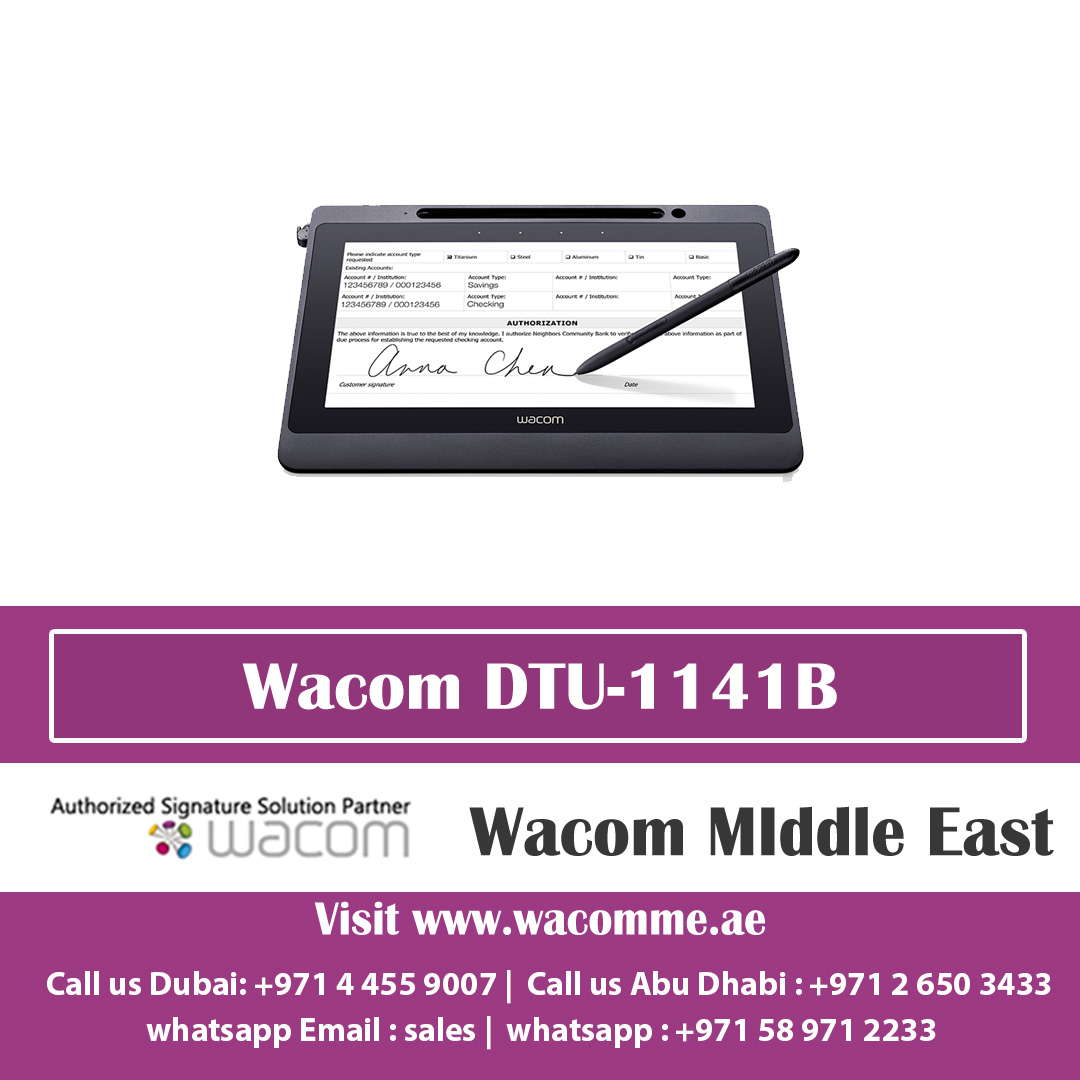
Wacom DTU1141B. About the DTU-1141B pen display The DTU-1141B pen display allows you to easily view, annotate, and sign documents, all on the.



