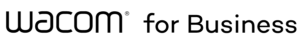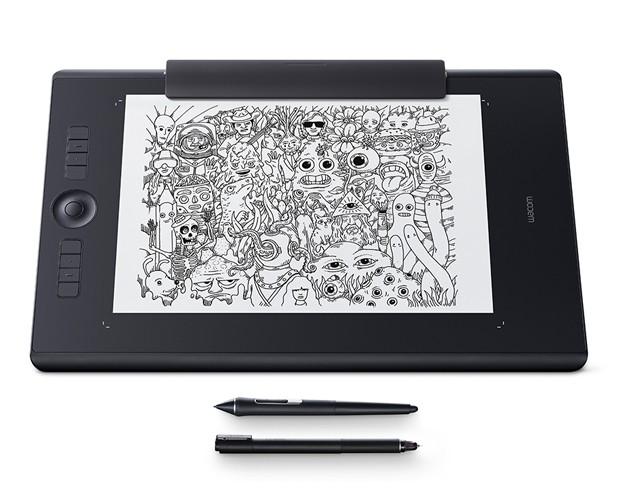Wacom Pen Tablets Dealer/Supplier In Dubai UAE & Middle East
Explore new ways to get Creative with Wacom Intuos
Wacom’s line of Creative Wacom Pen Tablets includes a range of choices for your creative interests like ✓Wacom Intuos ✓Wacom Intuos Pro Paper ✓Wacom Intuos Pro. The Wacom Intuos line up is a great place to start, especially for drawing, sketching and photo activities. The choices in Intuos Pro deliver the pressure-sensitivity, pen performance and productivity features most sought out by serious creative. With a light, super-accurate pen and free downloadable software* to suit your style, Wacom Intuos is built to bring your wildest ideas to life.
Designed for Creativity: Wacom Intuos Pro Paper Edition combines the latest Wacom technologies with the design role of your choice to offer a new – but familiar – way of working. Enjoy the drawing sensation with the Fine tip pen on paper, while the Wacom Intuos Pro Paper Edition captures all the scams, ready to continue working on your favorite software. Or connect Wacom Intuos Pro Paper Edition to your computer and work directly on any application you choose with Wacom Pro Pen 2.
This tablet combines the most sophisticated features of the Wacom pen with intuitive multi-touch support. Gain precision and control Streamline your workflow and take advantage of all of the pressure-sensitive features of your favorite authoring software thanks to the innovations built into Intuos Pro.
MEET THE WACOM FAMILY OF INTUOS PEN TABLETS
Wacom’s line of creative pen tablets includes a range of choices for your creative interests. The Intuos line up is a great place to start, especially for drawing, sketching and photo activities. The choices in Intuos Pro deliver the pressure-sensitivity, pen performance and productivity features most sought out by serious creative.
Meet the Wacom family of Intuos pen tablets
Wacom’s line of creative pen tablets include a range of choices for your creative interests. The Intuos line up is a great place to start, especially for drawing, sketching and photo activities. The choices in Intuos Pro deliver the pressure-sensitivity, pen performance and productivity features most sought out by serious creative.
Wacom Interactive Pen Tablets Dealer/Supplier In Dubai UAE & Middle East
One by Wacom
You and your computer in creative harmony. Sketch, draw and edit photos with a simply natural pen experience. It couldn’t be easier.
Wacom Intuos
Intuos Tablets a great choice for anyone having fun with photos, drawing, or sketching, or just creating projects on your computer!
Wacom Intuos Pro Paper
Explore professional pen tablet with added paper-to-digital functionality available in medium and large sizes
Wacom Intuos Pro
Wacom Intuos Pro designed for creativity. This innovative pen tablet combines Wacom’s finest pen capabilities.
Wacom Intuos Pro Medium
Wacom Intuos Pro Medium is designed for artists and designers who want to work completely digital from start to finish.
Wacom Intuos Pro Medium Paper Edition
Wacom Intuos Pro Medium Paper Edition offers paper to digital workflow with more natural creative control than ever before.
Wacom Intuos Pro Large
Wacom Intuos Pro Large lets you illustrate, edit or design with more natural creative control than ever before.
Wacom Intuos Pro Large Paper Edition
Wacom Intuos Pro Large paper edition offers paper to digital workflow with more natural creative control than ever before.
Wacom Finetip Pen for Wacom Intuos Pro
Explore Intuos Pro Tablets Smoothly sketch the smallest details on paper with the new Finetip Pen for Wacom Intuos Pro.
Wacom Ballpoint Pen for Wacom Intuos Pro pen
Paper sketch with speed on Wacom Intuos Pro Paper Edition or Wacom Intuos Pro with the new optional Ballpoint Pen.
What are Wacom Tablets?
Wacom Tablets enable craftsmen to catch their work of art carefully. … Nor do they endeavor to be – they’re illustrations tablets (additionally called pen tablets), gadgets for the most part utilized in the visual computerization industry or by advanced craftsmen that enable an individual to draw by hand, catching a picture or realistic in computerized frame.
How do I connect my Wacom Tablet to Windows 10?
Windows 10 and Wacom Tablets
Open up Windows 10 settings by squeezing the windows catch on your console, and composing “settings” (without the statements, clearly.
In the inquiry zone type “pen and contact”, and hang tight for the query items.
Snap “Pen and Touch”
Snap “Press and Hold” to choose that push, at that point click “Settings”
How do I connect my Wacom Tablet?
- Attachment the USB link into your tablet. what’s more, PC.
- Download and introduce driver. Macintosh | Windows.
Restart your PC (for Windows. just, and not required for Mac) and. …
Unplug your tablet. - Open the Bluetooth settings/inclinations on your PC.
- Press the power (center) catch of. …
- On your PC, select “Wacom Intuos”