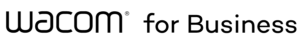A review of the Wacom Bamboo Tip Stylus Compact fine-line stylus for iPhone iPad
The Wacom Bamboo Tip Stylus Compact fine-line stylus for iPhone iPad is battery-powered but not an active stylus. When you use a finger on an iPhone or an iPad, the touchscreen is reacting to the tiny electrical charge provided by your finger. The battery works to provide the nib with the electrical charge which needs to register as a “touch” on the screen. The stylus has your choice of tips (nibs) on the end of the stylus — either a soft nib (included) or a firm nib. A short USB to micro-USB cable is included to charge the B bamboo tip. The Bamboo Tip shuts itself off to save battery life after several minutes of non-use. The stylus feels good in the hand, better than that of the Apple Pencil. On the iPad Pro, I found it worked almost as well as the iPad Pencil in handwriting notes. eTop Solution DMCC is a UAE based firm which provides services in a number of African countries.
Battery-powered, but not an active stylus: The first thing you’ll notice about the Bamboo Tip is that it requires charging. There’s a tiny Lithium-polymer battery inside that provides up to 20 hours of use on a 2-hour charge. But the Bamboo Tip is not an active stylus — that is, it doesn’t pair with your device, nor does it transfer any information to your device about tip angle, pressure, and so on.So why does it need a battery? Well, when you use a finger on an iPhone or an iPad, the touchscreen is actually reacting to the tiny electrical charge provided by your finger — that’s how a capacitive touchscreen works. The battery works to provide the nib (tip) with the electrical charge it needs to register as a “touch” on the screen, but with much more accuracy. Wacom calls this technology Reflective Electro-Static, or RES.
With the Bamboo Tip, you have your choice of tips (nibs) on the end of the stylus — either a soft nib (included) or a firm nib. A set of both nibs — soft and firm — is available. Depending on the nib used, the pen tip feels different on the iPhone or iPad.
Specifications
The Bamboo Tip is smaller and less heavy than the Apple Pencil. In terms of weight, the Bamboo Tip weighs 16 grams (0.56 ounce) compared to 20.7 grams (0.73 ounce) for the Apple Pencil. The Bamboo Tip is slightly wider at 10 mm (0.39 inch) than the Apple Pencil, which is 8.9 mm (0.35 inch) in diameter. Finally, the Bamboo Tip is 142 mm long (5.6 inch) compared to the 175.7 mm (6.92) inch length of the Pencil.
Design
With the Apple Pencil, you get one color — white. With the Bamboo Tip, there’s only one color available as well — a “steel blue” shade. Frankly, I find the Bamboo Tip to be more attractive than the Apple Pencil.
The Bamboo Tip also has a feature that should have been added to the Apple Pencil — a clip that lets you attach the stylus to your tablet cover or a pocket. The top of the Bamboo Tip is easily opened with a fingernail to reveal the micro-USB port for charging. A short USB to micro-USB cable is included.
There are two very easy-to-remember switches on the Bamboo Tip: first, on the barrel of the stylus is an elongated power switch with a built-in LED. That LED glows amber while charging, flashes amber when the stylus needs charging, flashes green twice to indicate that the stylus has been turned on, and flashes amber twice to indicate that the stylus has been switched off. The second switch, located opposite the clip on the top end of the barrel) is only used if the lines you’re writing are jagged or skipping. Flipping the switch into the “low” position works best with iPad Pro, while the upper position works for normal use with iPhone and many other tablets and smartphones. The Bamboo Tip shuts itself off to save battery life after several minutes of non-use. This came as a surprise although I had read about it in the user manual — it just seemed like the stylus stopped working until I finally realized that it had shut off and had to press the power button again.
Function
After the obligatory 2-hour charge, I was ready to try out the Bamboo Tip. The stylus feels good in the hand — I like the feel better than that of the Apple Pencil, which always feels too long and slightly unbalanced.
I’m not an artist, so my sole use of a stylus is to take handwritten notes and those are usually captured by the iOS Notes app. In iOS 11, of course, Notes uses behind-the-scenes handwriting recognition to add text metadata to your handwritten notes so that they’re searchable. That powerful feature — in my opinion — turned Notes into one of the more useful built-in apps on the iPhone and iPad.
So how does the Bamboo Tip work in Notes? It depends. On the iPad Pro, I found it worked almost as well as the Apple Pencil in handwriting notes. The Bamboo Tip is missing the palm rejection feature of the Apple Pencil and iPad Pro, so you have to make sure to keep your hand off the screen while writing, but other than that it did a good job of letting me write notes.
eTop Solution DMCC is a UAE based firm which provides services in Algeria, Angola, Botswana, Ethiopia, Ghana, Kenya, Libya, Nigeria, Rwanda, South Africa, Tanzania, Tunisia, Uganda, Bahrain, Cyprus, Egypt, Jordan, Kuwait, Lebanon, Oman, Qatar, Saudi Arabia, Turkey, United Arab Emirates, Yemen, Other African & Asian Countries.
Features
- Instant note-taking and ideating with fine tip
- Compatible with iOS and various Android devices
- No app-pairing required
- Accessory replacement nibs available for long-lasting functionality
- Ergonomic design and durable anodized aluminum surface
- Approx. 20 hours of continuous use, charging via USB
- Attach to your tablet cover with a sturdy clip
- Store, shape and share ideas with the Bamboo Paper app and the Inkspace service
- What’s Inside
- Bamboo Tip
- Quick start guide
- Micro USB cable
- Specifications
- Weight: 16g
- Length: 142mm
- Diameter: 10mm
- Power: Rechargeable Li-polymer battery
- Compatibility: iOS and many Android devices

With Bamboo Tip you can instantly capture what springs to your mind on your smartphone or tablet.