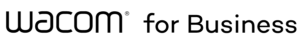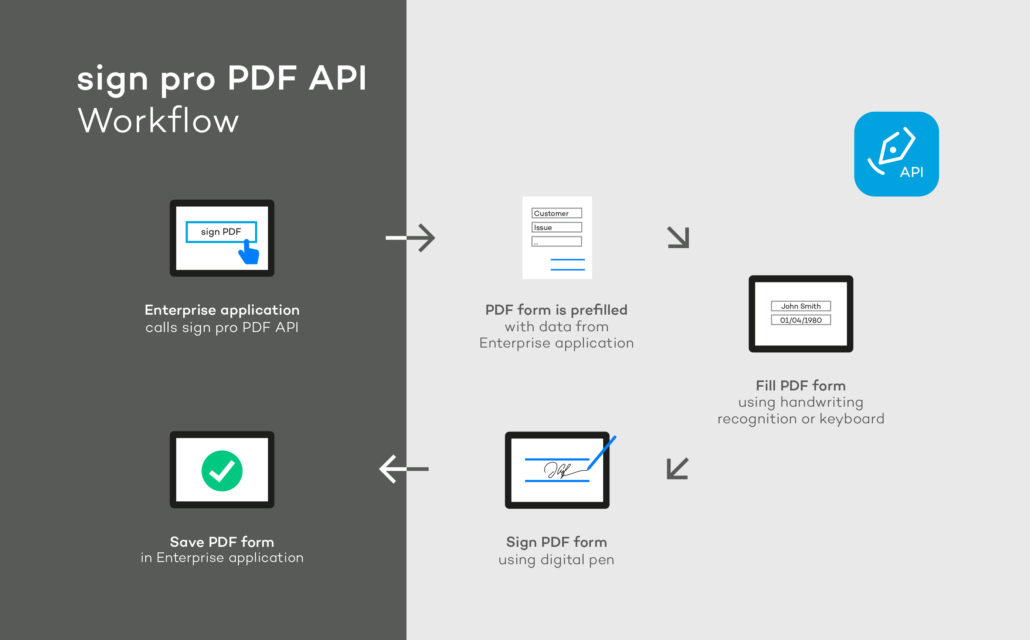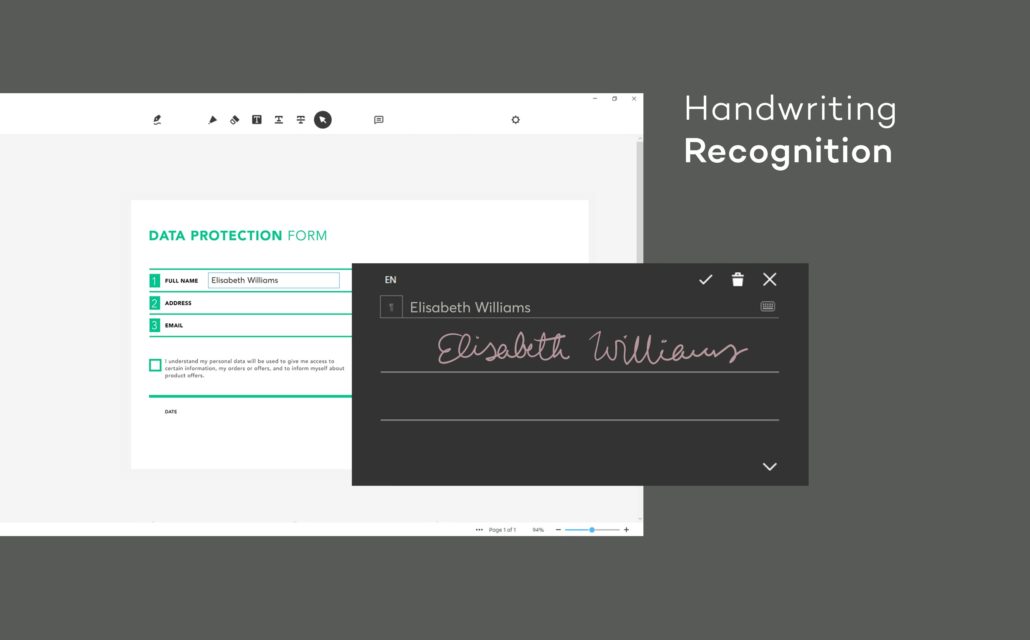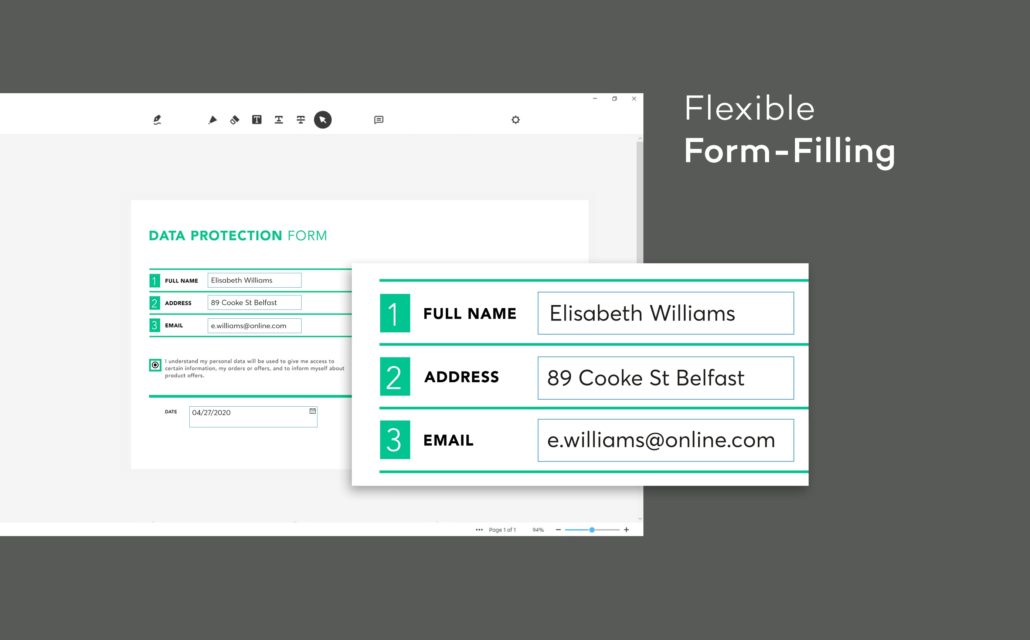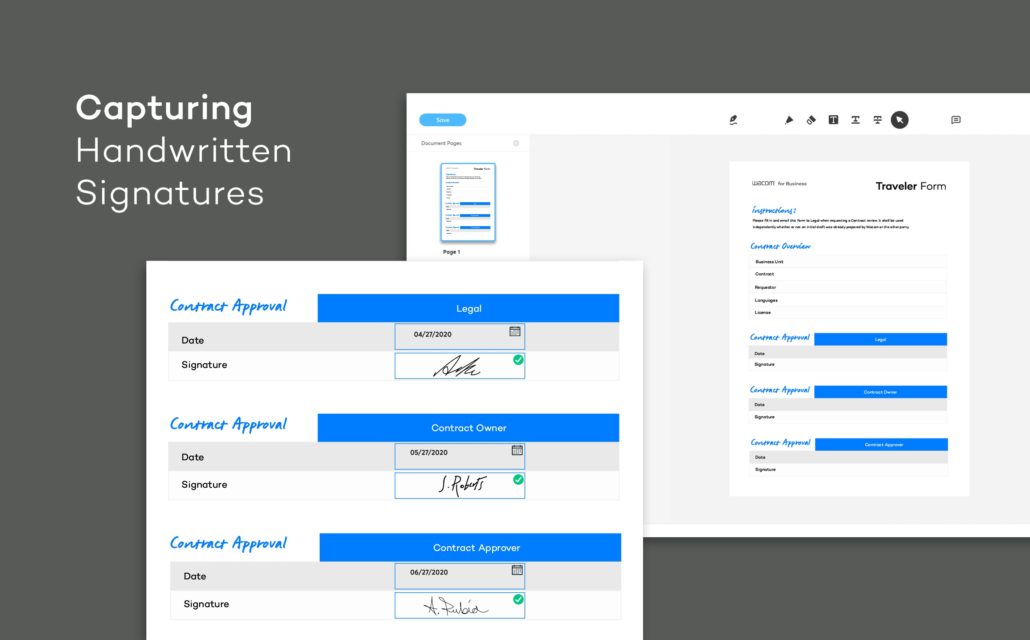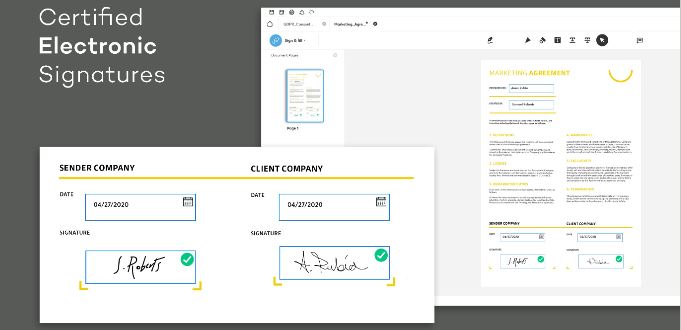
Wacom Sign Pro API
Wacom Sign Pro API
sign pro PDF API lets organizations add electronic signatures to documents from existing applications, while retaining the familiar handwritten signing experience.
This is important since handwritten signatures are still the most accepted way of approving decisions, completing contracts and providing consent. Organizations use sign pro PDF API to add handwritten electronic signatures from existing applications such as CRM, ERP, or contract management – cost-effectively, easily and with no data compliance issues.
sign pro PDF API helps businesses increase process efficiency by removing the need to print, sign, process and archive paper forms, while retaining the familiar handwritten signing experience that people prefer. In addition, enabling handwritten electronic signatures can allow some organizations to replace complex and expensive cloud-based digital signature systems.
In-person workflows
sign pro PDF API provides a programmatic way for organizations to add handwritten electronic signatures to their existing applications, with minimum integration effort. It’s ideal for customer-facing workflows within financial services, healthcare, tourism, hospitality, and government.
Typical Use Cases
Capturing GDPR consent (doctors, dentists, retail, etc.)
Contract signing (bank, insurance broker, etc.)
Proof of work (maintenance/repair approvals, logistics)
Recording patient treatment consent (hospitals, clinics, etc.)
Securing legal consent (power of attorney, tax return submission, etc.)
Remote signing workflows
In addition to in-person workflows, sign pro PDF API is the straightforward way to enable remote workers to sign documents by hand digitally within their preferred applications.
As a result, key operational teams such as boards, finance departments, and sales divisions within companies can continue signing off on decisions and contracts etc., from home, without the hassle and expense of managing paper or changing familiar workflows.
Replacing cloud-based signatures
Using cloud-based digital signatures makes processes more complex. They involve more integration work and are run by external vendors who control the user experience. This means more vendor management work and, in most cases, high costs.
sign pro PDF API enables handwritten eSignatures within existing workflows, with minimal integration effort. Organizations retain control of the user experience, and don’t require complex, expensive cloud-based digital signature solutions.
In-person workflows
Typical Use Cases
- Capturing GDPR consent (doctors, dentists, retail, etc.)
- Contract signing (bank, insurance broker, etc.)
- Proof of work (maintenance/repair approvals, logistics)
- Recording patient treatment consent (hospitals, clinics, etc.)
- Securing legal consent (power of attorney, tax return submission, etc.)