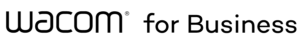The Wacom Stand for the Cintiq Pro 13 & 16 provides you with a more customizable and comfortable experience. Select one of three adjustable working angle positions for your Cintiq Pro 13 or 16 as well as the MobileStudio Pro 13 or 16 with the Wacom Stand. The Wacom Stand features a lightweight, compact, sturdy metal construction that folds flat for easy transport.
The Wacom Stand (ACK62701K) attaches to the back of your Wacom Cintiq Pro 13 or 16 or MobileStudio Pro 13 or 16. Compatible with the Cintiq Pro 13 (DTK1300) and Cintiq Pro 13 Touch (DTHW1300), the Cintiq Pro 16 (DTK1600) and Cintiq Pro 16 (DTHW1600), the MobileStudio Pro 13 (DTHW1321H) and MobileStudio Pro 16 (DTHW1621H).

Features
- Three comfortable drawing angles for ultimate creative flexibility
- Light yet sturdy design
- Ultra-slim, with ability to fold flat for easy transport
All you need to know
What’s included
- Wacom stand
- Quick Start Guide
Compatible with
- Wacom Cintiq Pro 13 & 16 (DTH1320, DTH1620)
- Wacom MobileStudio Pro (DTHW1321H, DTHW1621H)




-
Features
- Three comfortable drawing angles for ultimate creative flexibility
- Light yet sturdy design
- Ultra-slim, with ability to fold flat for easy transport
Does an electronic handwritten signature satisfy legal requirements?
- In most European countries, the USA, and a growing number of countries around the world, legislation is in place to encourage the rapid adoption of electronic signatures and reduce the use of antiquated paper method
- The following acts reinforce the validity of electronic agreements.
- 2000 U.S. Electronic Signatures in Global and National Commerce Act (ESIGN)
- Uniform Electronic Transactions Act (UETA)
- European Directive (EC/1999/93)
- For example, ESIGN states that a contract “may not be denied legal effect, validity, or enforceability solely because an electronic signature or electronic record was used in its formation.”
Is scanning a paper signature the same as an electronic handwritten signature?
Not at all. A static image, or a photo of a signature will help make signature information more accessible, but it does not provide as many benefits as capturing the signature directly in an electronic form without printing. Document scanners use CCD sensors to read the image of a handwritten signature as color and brightness information of individual pixels. The signature is recorded as static image data only. The appearance of a signature alone is not a secure criterion, because the individual dynamic parameters of the signature are missing. Signature pads take security to the next level by analyzing the signature as it is handwritten on a sensor panel using a special pen. In addition to the appearance of the signature, they record biometric parameters such as acceleration, pressure progression and the angle of the pen while signing, thereby producing a kind of a “digital fingerprint”. This fingerprint is as individual and unique as its owner, and together with a digital certificate, is today the safest method of reading electronic signatures.
What are the advantages of the handwritten signature compared to card and PIN based methods?
- An individual’s signature cannot be lost or stolen like a card can be
- It is impossible to forget one’s signature, unlike a PIN
- Signatures cannot be disclosed to third parties
- Signatures are always given deliberately, where cards and disclosed PINs may be used without consent
- Signatures are considered suitable for authenticating declarations of intent
- Signing with a pen is a familiar and customary process