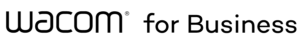Wacom Cintiq 13HD Creative Pen Tablet

This is my caption tihs si si smy
Click here to add your own text
Wacom Cintiq 13HD Creative Pen Display
Wacom Cintiq 13HD Creative Pen Tablet for Drawing Jobs is our most progressive innovative pen show, in the littlest shape factor. It’s worked for professional craftsmen and fashioners who need to feel an immediate, pen-on-screen association with their work. Pressed with our most recent advancements and highlighting the Wacom Pro Pen 2, Wacom Cintiq Pro 13 might be minimized, yet it’s not compromised.
Get all the features of Wacom’s professional interactive displays, with the ability to work directly on the screen of the compact Cintiq 13 HD. Excellent color and resolution, professional ergonomics and pressure-sensitive Wacom pen come together with excellent cost-benefit ratio.
Interface your way
Interface with any Mac or PC with a solitary USB-C link (included) to a USB-C port for both video and information. Or on the other hand utilize the included Wacom Link connector to interface with a small DisplayPort (video) and standard USB port (information).

COMPLETE WITH THE POWERFUL PRO PEN
With the new ergonomic design, the Pro Pen offers a more comfortable feeling. You can also count on precise control thanks to the 2,048 levels of pressure sensitivity and tilt recognition. The pen responds to the slightest nuance of your touch when you press the pen against the surface of the tablet for full control of the thickness and opacity of the brush.
OPTIMIZATION TO FIT YOUR WAY
Work more easily and quickly with four customizable ExpressKeys ™, Rocker Ring and Home Button that provide one-touch access to your time-saving shortcuts. You define the shortcuts. Cintiq 13HD will earn your day.
SIMPLE INSTALLATION ON ANY COMPUTER
The new convenient 3-in-1 cable reduces cable clutter and makes installation on any Mac or PC much easier.
-
Product TypeInteractive pen display
-
Size375 x 248 x 14mm
14.75 x 9.75 x 0.5 in -
Weight1.25 kg
-
Screen Size (Measured Diagonally)33.8 cm
13.3 inch -
Technologya-Si Active Matrix TFT LCD (IPS)
-
Displayable Colors (maximum)16.7 Million
-
Aspect Ratio16.9
-
Contrast RatioRatio 700:1
-
BrightnessBrightness 250 cd/m2
-
Response Rate25 ms
-
Active Area299 x 171 mm
11.75 x 6.75 in -
Color GamutGamut 75% Adobe RGB
-
Industry Standard Pre-sets6500° K whitepoint default
-
Graphics InputHDMI
-
Multi-TouchNo
-
PenPro Pen
-
Pressure Levels2048, both pen tip and eraser
-
Tilt RangeRange 40 degrees
-
Tilt Recognition±60 levels
-
TypePressure-sensitive, cordless, battery-free
-
SwitchesTip switch, 2 side switches, eraser
-
Nibs9 standard
-
Pen BoxBox Yes
-
Pen StandYes
-
GripGrip Latex-free silicone rubber
-
ModelModel FUZ-A203
-
TechnologyPatented electromagnetic resonance method
-
Resolution5080 lpi
-
ExpressKeys™4 customizable, application-specific
-
Touch RingNo
-
Touch StripsNo
-
Rocker Ring And Home Button4 position customizable
-
Radial MenuYes
-
Precision ModeYes
-
Display ToggleYes
-
Dedicated Pan, Scroll, Zoom, Brush SizeNo
-
Stand Adjustability3 angles and detachable
-
OrientationRight or left-handed use
-
SizeSize 374 x 248 x 13 mm
-
Cables IncludedWacom 3-in-1
-
PC And Mac ConnectionHDMI and USB
-
Display ConnectionWacom 3-in-1
-
Peripheral ConnectionsUSB 2.0 port
-
Power Supply Input100 to 240 VAC, 50/60Hz
-
Power Supply Output19 VDC, 1.58 A (max)
-
Power ConsumptionMax. Power Consumption: 9.0 W, 1 W or less when asleep 0.5 W or less when off
-
System RequirementsPC: Windows® 7, 8, & 10
Mac: Mac OS X®, 10.10, 10.11, & 10.12 -
What’s IncludedIncluded Cintiq 13HD interactive pen display Adjustible stand Pro Pen, pen box with 9 replacement nibs and nib removal tool, pen stand Wacom 3-in-1 cable with HDMI and USB connectors AC power adapter Installation CD CD-ROM with driver software Quick start guide
-
CertificationsVCCI Class B, FCC Part 15 Subpart B (class B) and C, CE, KCC, BSMI, C-tick, CB, CCC, GOST-R, China RoHS, Korean RoHS, EU RoHS
-
Additional AccessoriesAirbrush, Art Pen, Classic Pen, Grip Pen, Cintiq soft case
-
Model NumberNumber DTK-1300
-
Limited Warranty2 years in USA, Canada, and Latin America 3 years in Europe, Africa, China, and Middle East 1 year in Japan & Asia Pacific
-
Size ApproximationsSpecification numbers like display size, active area and weight are approximate
-
Displaya-Si active matrix thin film transistor (TFT) liquid crystal display (LCD) with in-plane switching (IPS) and LED backlight
-
Screen size(diagonal) 338 mm (13.3 in)
- Resolution Full HD
(1920 x 1080 pixels)
-
TechnologyElectromagenetic resonance (EMR)
-
Active area95.98 x 59.98 mm, 3.77 x 2.36 inch
-
Resolution2.540 lpi (non-interpolated)
-
Coordinate accuracy±0.02 inch / 0.5 mm (center)
-
Report rate200 points per second (non-interpolated), 800 4D coordinates
-
Pressure levels512 (non-interpolated)
-
Reading height0.2 inch / 5 mm (center)
-
Pen storageIntegrated pen compartment, pen holder
-
SoftwareCompatible with signature / e-signing software and Wacom´s sign I pro PDF,C++,.
Net and Java SDK/API available for developers -
Package contentSignature pad, battery-free & cordless pen, pen tether, USB cable 1.5m,
-
Operating temperature,relative humidity+5° to +35°C / +41° F to +95° F, 20% to 80% (non-condensing)
-
Storage temperature,relative humidity-10° to +60°C / -14° F to +140° F, 20% to 90% (non-condensing)
-
Warranty3 years depending on region and channel of purchase
Does an electronic handwritten signature satisfy legal requirements?
- In most European countries, the USA, and a growing number of countries around the world, legislation is in place to encourage the rapid adoption of electronic signatures and reduce the use of antiquated paper method
- The following acts reinforce the validity of electronic agreements.
- 2000 U.S. Electronic Signatures in Global and National Commerce Act (ESIGN)
- Uniform Electronic Transactions Act (UETA)
- European Directive (EC/1999/93)
- For example, ESIGN states that a contract “may not be denied legal effect, validity, or enforceability solely because an electronic signature or electronic record was used in its formation.”
Is scanning a paper signature the same as an electronic handwritten signature?
Not at all. A static image, or a photo of a signature will help make signature information more accessible, but it does not provide as many benefits as capturing the signature directly in an electronic form without printing. Document scanners use CCD sensors to read the image of a handwritten signature as color and brightness information of individual pixels. The signature is recorded as static image data only. The appearance of a signature alone is not a secure criterion, because the individual dynamic parameters of the signature are missing. Signature pads take security to the next level by analyzing the signature as it is handwritten on a sensor panel using a special pen. In addition to the appearance of the signature, they record biometric parameters such as acceleration, pressure progression and the angle of the pen while signing, thereby producing a kind of a “digital fingerprint”. This fingerprint is as individual and unique as its owner, and together with a digital certificate, is today the safest method of reading electronic signatures.
What are the advantages of the handwritten signature compared to card and PIN based methods?
- An individual’s signature cannot be lost or stolen like a card can be
- It is impossible to forget one’s signature, unlike a PIN
- Signatures cannot be disclosed to third parties
- Signatures are always given deliberately, where cards and disclosed PINs may be used without consent
- Signatures are considered suitable for authenticating declarations of intent
- Signing with a pen is a familiar and customary process