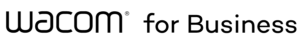Wacom Touch Cintiq 27QHD Pen Display
Wacom Touch Cintiq 27QHD Pen Display
Tools can transform, but art remains. The Wacom Touch Cintiq 27QHD Pen Display multi-touch interactive display sets a new standard for color and resolution. The more natural forms of creative expression serve an advanced interface design that reinvents the workflow so you do not have to adapt to the tool. The tool adapts to you. Work smoothly as you create with the pressure sensitive pen and multitouch gestures directly on an expandable, borderless glass screen.
Instruments may change;however,aesthetics remains. The Cintiq 27QHD inventive pen show sets another standard in shading, determination and profitability. The regular types of inventive articulation meet the propelled interface configuration to give you a chance to make with a weight touchy pen specifically on a 27-inch edgeless glass show.It takes a large number of pixels to influence hues to look this sharp.
The Cintiq 27QHD offers consistent with life shading on a high-determination show giving you lucidity and shading affectability in imaginative regions like picture altering, 2D/3D movement, Game Development, Print and Pre-Press Proofing, and Graphic Design. A widescreen 16:9 show with four times the pixel thickness of standard HDTV gives you the determination (2560 x 1440) to deal with the finest detail. Experience the potential outcomes with 97% Adobe RGB, 1.07 billion hues and REC 709 for outline to-outline shading coordinating. It’s a radical new meaning of “correct” in shading administration.
MILLIONS OF PIXELS ARE REQUIRED FOR COLORS TO REACH THIS LEVEL OF SHARPNESS
Cintiq 27QHD displays real-world color on a high-resolution screen giving you unparalleled sharpness and color sensitivity in creative areas such as image editing, 2D / 3D animation, game development, print review and pre-graphics and graphic design. The 16: 9 wide screens with four times the pixel density of a standard HDTV gives you the resolution (2,560 x 1,440) to work with the finer details. Enjoy a myriad of possibilities with 97% Adobe RGB, 1.07 billion colors and REC 709 for color matching frame by frame.
ADVANCED DESIGN FOR A TRADITIONAL FEELING
A professional-grade stylus pen and a highly responsive glass screen created to provide the feeling of friction of a normal pen on a paper.
DEDUCT MORE TIME TO CREATE
The new Express Key® remote control encourages a faster and more flexible workflow with a Touch Ring that facilitates scroll, zoom, and spin actions. Place it on the screen, next to your keyboard or directly in your hand.


It takes a large number of pixels to influence hues to look this sharp
The Cintiq 27QHD offers consistent with life shading on a high-determination show giving you lucidity and shading affectability in imaginative regions like picture altering, 2D/3D movement, Game Development, Print and Pre-Press Proofing, and Graphic Design. A widescreen 16:9 show with four times the pixel thickness of standard HDTV gives you the determination (2560 x 1440) to deal with the finest detail. Experience the potential outcomes with 97% Adobe RGB, 1.07 billion hues and REC 709 for outline to-outline shading coordinating. It’s a radical new meaning of “correct” in shading administration.
MILLIONS OF PIXELS ARE REQUIRED FOR COLORS TO REACH THIS LEVEL OF SHARPNESS
Cintiq 27QHD displays real-world color on a high-resolution screen giving you unparalleled sharpness and color sensitivity in creative areas such as image editing, 2D / 3D animation, game development, print review and pre-graphics and graphic design. The 16: 9 wide screen with four times the pixel density of a standard HDTV gives you the resolution (2,560 x 1,440) to work with the finer details. Enjoy a myriad of possibilities with 97% Adobe RGB, 1.07 billion colors and REC 709 for color matching frame by frame.
ADVANCED DESIGN FOR A TRADITIONAL FEELING
A professional-grade stylus pen and a highly responsive glass screen created to provide the feeling of friction of a normal pen on a paper.
DEDUCT MORE TIME TO CREATE
The new ExpressKey® remote control encourages a faster and more flexible workflow with a Touch Ring that facilitates scroll, zoom, and spin actions. Place it on the screen, next to your keyboard or directly in your hand.
-
Product TypeCreative Pen and Touch Display
-
Size770 x 465 x 54.5 mm
30.3 x 18.3 x 2.1 in -
Weight19.8 lbs without Stand (9 Kg)
55.1 lbs with Stand (25.1 Kg) -
Screen Size (Measured Diagonally)68.6 cm
27 inch -
TechnologyAHVA LCD (Proprietary IPS)
-
Displayable Colors (maximum)1.07 billion (Requires DisplayPort and video card supporting 10 bit color)
-
Aspect Ratio16.9
-
Viewing Angle178° (89°/89°) H, (89°/89°) V
-
Contrast Ratio970:1
-
Brightness330 cd/m2
-
Response Rate12 ms
-
Active Area596.7 x 335.6 mm
23.5 x 13.2 in -
Color Gamut97% Adobe RGB
-
Industry Standard Pre-sets6500° K whitepoint default; DCI, REC 709, SRGB
-
Graphics InputDisplayPort (required for 2560x 1440 resolution), HDMI (depends on computer)
-
Multi-TouchYes
-
PenPro Pen
-
Pressure Levels2048, both pen tip and eraser
-
Tilt Range40 degrees
-
Tilt Recognition±60 levels
-
TypePressure-sensitive, cordless, battery-free
-
SwitchesTip switch, 2 side switches, eraser
-
Nibs6 standard, 3 felt, 1 stroke
-
Pen BoxNo
-
Pen StandYes
-
GripLatex-free silicone rubber
-
ModelKP-503E
-
TechnologyPatented electromagnetic resonance method
-
Resolution5080 lpi
-
ExpressKeys™17 customizable on ExpressKey Remote
-
Touch RingYes, on ExpressKey™ Remote
-
Touch StripsNo
-
Radial MenuYes
-
Precision ModeYes
-
Display ToggleYes
-
Dedicated Pan, Scroll, Zoom, Brush SizeYes
-
ExpressKey™ Remote Dimensions135 x 52 x 10 mm
5.3 x 2.0 x 4 in -
ExpressKey™ Remote Continuous OperationUp to 160 hours
-
ExpressKey™ Remote Charge TimeUp to 2 hours
-
Stand AdjustabilityBuilt-in stand (5° w/o legs or 20° w/ legs); optional Cintiq Ergo stand sold as accessory
-
OrientationRight or left-handed use
-
Size32.3” W x 20.1” H x 15.4” D
(820 x 510 x 390 mm) -
Cables IncludedCables: DisplayPort, HDMI, USB 3.0, Micro USB (ExpressKey Remote); Adaptors: DVI-D TO HDMI, Mini DisplayPort to DisplayPort
-
PC And Mac ConnectionUSB
-
Display ConnectionDisplayPort and HDMI
-
Peripheral ConnectionsFive USB 3.0 port
-
Power Supply Input100 to 240 VAC, 50/60Hz
-
Power Supply Output24 VDC, 5.0A (max)
-
Power Consumption80 W, 5 W In Sleep mode, 5 W off mode
-
System RequirementsPC: Windows® 7, 8, & 10
Mac: Mac OS X®, 10.10, 10.11, & 10.12 -
What’s IncludedCintiq 27HD Touch Creative pen display Pro Pen Pen stand with 10 replacement nibs & nib removal tool
ExpressKey™ Remote Cables: DisplayPort, HDMI, USB 3.0, Micro USB (ExpressKey Remote); Adaptors: DVI-D TO HDMI, Mini DisplayPort to DisplayPort AC power adaptor Installation CD Quick start guid -
CertificationsVCCI Class B, FCC Part 15 Subpart B (class B) and C, CE, IC ICES-003 and 210, RCM
-
Additional AccessoriesAirbrush, Art Pen, Classic Pen, Grip Pen, Pro Pen
-
Model NumberNumber DTK-2700
-
Limited Warranty2 years in USA, Canada, and Latin America
-
Size ApproximationsSpecification numbers like display size, active area and weight are approximate