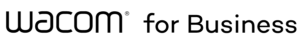Wacom Intous Pro Paper
Wacom Intuos Pro Paper
Wacom Intuos Pro Paper Edition combines the latest Wacom technologies with the design role of your choice to offer a new – but familiar – way of working.
Rethinking the expert standard in inventive pen tablets… with paper
Wacom Intuos Pro Paper Edition consolidates the exceptionally most recent Wacom innovations with your preferred illustration paper to offer another – yet well-known – method for working. Appreciate the vibe of drawing with the Fine tip Pen on paper while Wacom Intuos Pro Paper Edition catches each stroke, prepared for additionally work in your most loved programming. Or then again associate Wacom Intuos Pro Paper Edition to your PC and work straightforwardly into any application you pick with the Wacom Pro Pen 2.

Wacom Intuos Pro Paper Edition adds a new medium to your digital workflow – paper.
Paper-to-digital workflow, step-by-step:
1. Clip your favorite drawing paper onto the surface of the Wacom Intuos Pro Paper Edition and sketch with that familiar feel. Work on A5 (half-letter size) paper with our Medium model and A4 (letter size) paper with the Large model.
2. When drawing with the Finetip Pen (or ballpoint pen optional), Wacom Intuos Pro Paper Edition captures each stroke as an editable file that can be opened in your favorite creative software.
3. You do not need to be connected to a computer or the internet; Wacom Intuos Pro Paper Edition stores up to 200 multi-layer designs or 1000 one-layer designs, ready for access to other devices
4. Connect Wacom Intuos Pro Paper Edition to your USB computer. Using Inkspace *, you can sync, store, and export your outlines in common creative file formats – including layered and vector raster.
5. Continue your work with your Wacom Intuos Pro connected to your computer and the new sensitive Wacom Pro Pen 2.
Convert your paper sketches into vector shapes and layers:
The Wacom Intuos Pro Paper Edition comes with invaluable Inkspace features * specifically designed for artists and designers. They give you total and flexible control over your work:
– Export your work in layered or vector formats (such as PSD and SVG)
– Sync your creations to multiple devices
– Share your creative projects with colleagues and clients