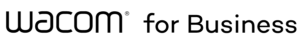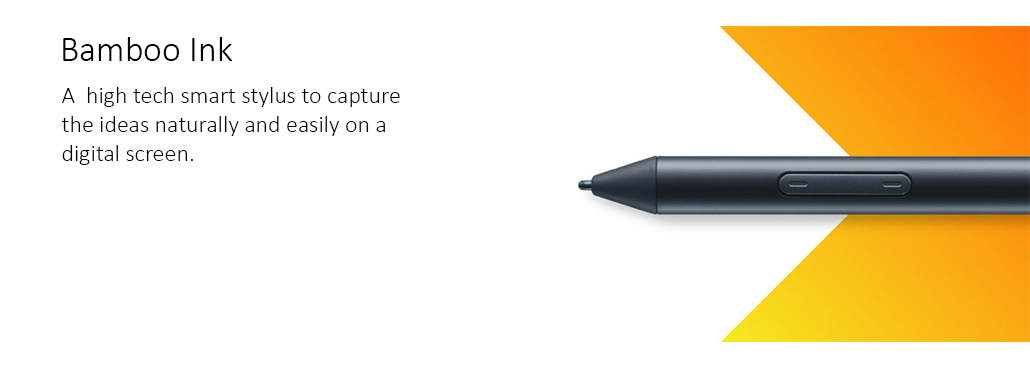
Wacom Bamboo Ink
Smart stylus, optimized
for Windows Ink
Smart stylus, optimized
for Windows Ink
Enjoy new and smart ways to capture your ideas naturally and easily: Bamboo Ink lets you keep your head free for your thoughts and building fresh ideas.
A good idea has struck you? Just pick up your Bamboo Ink to instantly launch Windows Ink or to start your favorite pen-enabled apps, and note or sketch down anything that comes to your mind. You will forget that you’re using a high-tech smart stylus on a digital screen, as Bamboo Ink is designed for natural and authentic writing – on a broad range of pen-enabled Windows 10 devices.
OPTIMIZED FOR WINDOWS INK
Press the top button on your Bamboo Ink to launch the Windows Ink Workspace or to jot down notes and ideas with the pre-installed Sticky Notes, sketchpad, screen sketch or other pen-optimized apps like Bamboo Paper.
KEEPING YOUR MIND FREE FOR YOUR IDEAS
Bamboo Ink is a pen – the most intuitive and natural tool you can use to write, sketch and annotate. Three different nib types – soft, medium and firm – allow for a personalized, authentic on-screen feel. And its pressure sensing turns every stroke with Bamboo Ink into a precise digital reflection of your ideas.
COMFORTABLE IN-HAND FEEL
Whether you take notes, sketch ideas or mark documents, thanks to Bamboo Ink’s ergonomic triangular profile and soft-touch surface you can work with a comfortable and balanced in-hand feel for hours of use.
TAKE THE SHORTCUT
Speed up your work and save time for making and shaping more fresh ideas thanks to two side buttons for customized shortcut functions (depending on your PC / device).
Optimized for Windows Ink
Press the top button on your Bamboo Ink to launch the Windows Ink Workspace or to jot down notes and ideas with the pre-installed Sticky Notes, sketchpad, screen sketch or other pen-optimized apps like Bamboo Paper.
Keeping your mind free for your ideas
Bamboo Ink is a pen – the most intuitive and natural tool you can use to write, sketch and annotate. Three different nib types – soft, medium and firm – allow for a personalized, authentic on-screen feel. And its pressure sensing turns every stroke with Bamboo Ink into a precise digital reflection of your ideas.
Comfortable in-hand feel
Whether you take notes, sketch ideas or mark documents, thanks to Bamboo Ink’s ergonomic triangular profile and soft-touch surface you can work with a comfortable and balanced in-hand feel for hours of use.
Take the shortcut
Speed up your work and save time for making and shaping more fresh ideas thanks to two side buttons for customized shortcut functions (depending on your PC / device).

Always ready
Great ideas always come to you when you least expect them. Take a quick note or make a simple doodle on your touchscreen device with Bamboo Solo – anytime, anywhere.

Scribble notes, draw doodles, note numbers
With its carbon fiber tip and ergonomic design, Bamboo Solo helps you to conveniently capture your thoughts and ideas.
How do I connect my bamboo ink to my computer?
On your Windows 10 work area, tap on Start, select Settings, go to Devices, pick Bluetooth, and turn it on. Presently take your Bamboo Ink, hold down the best catch for around six seconds – until the point that the LED begins to streak. Pick Bamboo Ink from the rundown of found gadgets and select Pair.
Does bamboo ink work with Surface Pro?
Like the Surface Pen, the Bamboo Ink underpins Bluetooth so clients can program the best “eraser” catch. There are likewise two side catches that work with Windows Ink or Wacom’s design programming. In any case, in contrast to the new Surface Pen (due later in June) Bamboo Ink does not seem to help tilt highlights.
What is bamboo ink?
Bamboo Ink is a pen – the most instinctive and normal device you can use to compose, outline and explain. Three diverse nib types – delicate, medium and firm – take into consideration a customized, valid on-screen feel. Also, its weight detecting transforms each stroke with Bamboo Ink into an exact advanced impression of your thoughts.
What pen works with Windows ink?
One pen for some gadgets Bamboo Ink is improved for Windows Ink and it works with an expansive scope of pen-empowered gadgets. The stylus is preset for the Wacom AES convention. In case you’re utilizing a gadget with Microsoft Pen Protocol (MPP), basically press and hold both side catches for two seconds for exchanging.